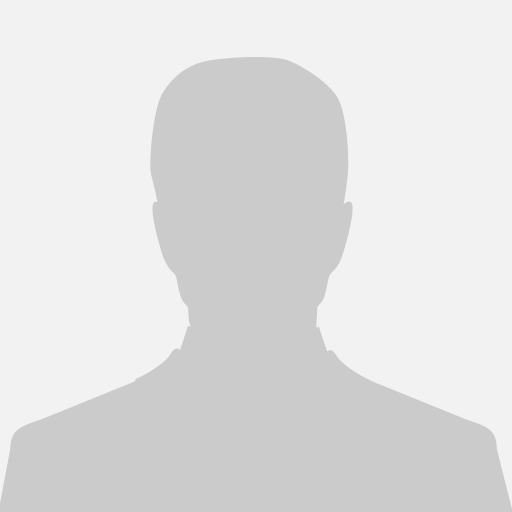Samsung Connect Fact Sheet
NEW YORK–(BUSINESS WIRE)–Samsung Connect is a simple way to control and monitor all your devices
from one unified app, bringing everything into one place. Samsung
Connect’s automatic connectivity, convenient device integration and easy
setup help simplify your life and expand the ecosystem of devices into
every aspect of your home and life.
Samsung Connect delivers on the vision of an integrated, cohesive,
easy-to-use IoT ecosystem
-
Simple: Samsung Connect enables simple integration and control
of smart devices through a single app. For a seamless experience,
SmartThings devices automatically connect to the app with just one
click. Once a user’s settings are confirmed, they can easily share
their profiles with family members or roommates for simple management
between devices. In addition, Samsung Connect features a clean and
user-friendly interface that is effortless to understand. -
Unified: Samsung Connect brings the management of disparate
Samsung and SmartThings IoT devices into one unified app, allowing
users to control and monitor their entire connected home from one
place. Users can check the status of wide range of their devices by
looking at a single dashboard, as well as change settings from one
screen. Samsung Connect also integrates with Samsung’s smart TVs,
providing always-on notifications that can send alerts to your TV or
phone to enable enhanced security and connectivity. -
Customizable: Users can control multiple devices via
personalized commands and rules, as well as set up customized modes to
negate the need to perform multiple tasks individually. For example,
“morning mode” could turn on your lights and begin playing music.
“Movie mode” could dim your lights and turn on your surround sound
speakers. All of these modes are stored in your Samsung Connect
profile for ease of use.
A streamlined setup process
- Pre-loaded on Dream and downloadable via the Play Store
- Integrates users’ IoT devices under a single app
-
When enabled, Samsung Connect can automatically identify and connect
to a variety of Samsung and SmartThings IoT devices - Set individual modes with different rules for each of your devices
-
Customize your rules to adapt to your individual lifestyle to help
your devices work for you
Availability
-
Samsung Connect is a downloadable app that will be available on all
Android smartphones via the Play Store. -
Currently, Samsung Connect is available on select 2017 Samsung VD/DA
products. -
Compatibility with more Samsung, SmartThings and third-party IoT
devices is planned for the near future.
Contacts
Allison+Partners for Samsung Electronics America, Inc.
Jen
Stratton, +1 646-428-0624
samsungmobile@allisonpr.com